Do TRON 2.0 And TRON Evolution Work On Windows 10 Technical Preview?
This video is long and a bit boring, but I wanted to show any problems I had in getting TRON 2.0 or TRON Evolution running in Windows 10 Technical Preview. So I demonstrate where I hit roadblocks, and how to get around them.
I also wanted to prove the games actually were being installed and attempted to run on Windows 10. So they've been run in windowed mode, rather than full screen. Unfortunately, Camtasia Studio isn't behaving quite right on Windows 10 when it records. The mouse pointer often appears as if it's not moving.
It's best to watch the video in higher quality HD so you can see the details better.
Link to GfWL Client that works on Windows 10 (and XP/Vista/7/8):
http://goo.gl/p6Q0V6
NOTE: v1.2 of the Killer App Mod isn't available yet. I'm currently working on it, and hope to have it done by the end of 2014. The current version is v1.1.
October 8th, 2014 UPDATE: Your software firewall may block Games for Windows Live and prevent you from signing in. You need to add an exception to your firewall that allows C:\Program Files (x86)\Disney Interactive Studios\Tron Evolution\Binaries\Win32Live\GridGame.exe to always communicate with the Internet.
Also, there's a service called the "Microsoft Account Sign-in Assistant" that needs to be running. Without it, GfWL will not work.
Go to the Start menu on XP/Vista/7/10 and type services.msc in the search box, then hit Enter. On Windows 8/8.1, just start typing on the Start screen.
Make sure the "Microsoft Account Sign-in Assistant" service is running. If it's not running, then start the service. Then try signing in again with GfWL in TRON Evolution.
And just to prove that GfWL does work and is NOT shut down, I took a screenshot of being signed in on TRON Evolution. Check out the time and date. 10/7/2014 (October 7th, 2014). The day after TRON Evolution was released on Steam.
It's possible you may have to visit the Xbox.com site, sign in with your Microsoft/GfWL/Xbox Live account, and agree to the updated Terms of Service. Not agreeing on the site could also prevent you from logging in.
Do not try to run GfWL before starting the game, or you will get the error message in the screenshot below. The latest version of GfWL only works in-game now.
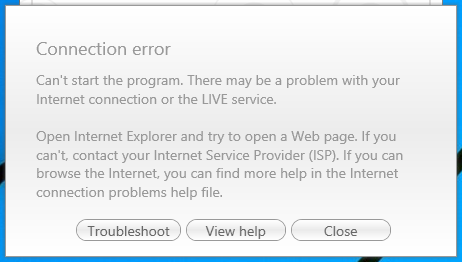
A possible fix for the Steam version of TRON Evolution not working, is to completely uninstall all PhysX software from Windows via "Add or Remove Programs" (Windows XP) or "Programs and Features" (Vista/7/8/8.1/10) in the Control Panel, delete the folder C:\Program Files (x86)\NVIDIA Corporation\PhysX (you will need to turn off User Account Control aka UAC in Vista/7/8/8.1/10 to delete this folder), and then download and install the most recent version of PhysX.
Thanks to Steam forum members Tozzeb and Chaz for sleuthing PhysX as a potential problem preventing the Steam version from running. The Steam forum threads where this conclusion was arrived at, are HERE and HERE.



 View my complete profile
View my complete profile Contact Me
Contact Me