TRON 2.0: Killer App Mod v1.1a Released

Killer App Mod v1.1a is an interim release that works better with the Steam version of TRON 2.0, fixes bugs, and restores Multiplayer support in-game on both the CD/DVD and Steam versions of the game.
You might also want to grab the Complete Map Pack that has fan-made Multiplayer maps in it. There are a number of them that are actually very good . . . retail quality.
This interim version of the mod does not have the majority of the huge improvements that will be in v1.2 of the Killer App Mod. You can get a taste of what v1.2 will offer, in a previous article. Examples of improvements in v1.2 are: better widescreen support, being able to select non-4:3 resolutions in-game, recreated weapons from the Xbox version of the game in Multiplayer and Single Player, and additional languages (Russian and Hungarian).
But a few of the improvements that were originally meant to debut with v1.2, have been back-ported to v1.1a. A full list of the changes from v1.1 to v1.1a can be found here.
The most significant change, is restored functional Multiplayer without the need to install the old Multiplayer Fix any more. The in-game server browsing and joining features are now working again. Clunky, awkward, out-of-game solutions are no longer required.
Note that v1.1a of the Killer App Mod is not compatible with v1.1 for online Multiplayer. Everyone playing together in a match must be using v1.1a, and that includes the server hosting the match. I recommend uninstalling v1.1 before replacing it with v1.1a. LDSO has TRON 2.0 Multiplayer servers hosting matches on weekends, and they are currently running v1.1a. LDSO will also be providing the owner of the tron-servers.net servers with v1.1a, so he can update his servers and then anyone with v1.1a can join.
Killer App Mod v1.1a was tested on both the CD/DVD Retail and Steam versions, and will work with Windows XP/Vista/7/8/10 (both 32-bit and 64-bit in all cases). It should also still work on 98/Me/2000, but was not tested on those versions of Windows.
We don't have an exact ETA for the Killer App Mod v1.2 update. We were hoping to finally have it done by the end of 2014, but time spent on v1.1a likely means there will be a delay until early 2015. If GOG.com releases their own version of TRON 2.0, we will either create another interim update or add support to v1.2.
Thanks from the Killer App Mod team, and if you have any questions or comments: visit the LDSO message forum, or leave comments here.

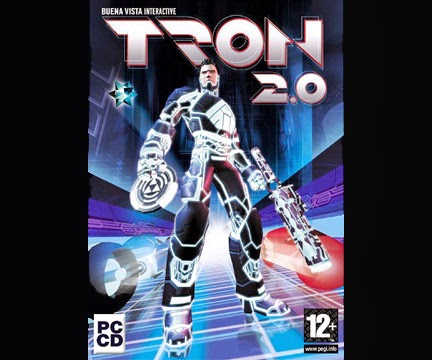


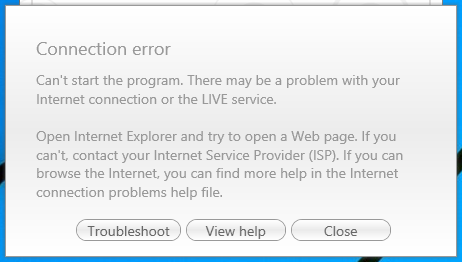

 View my complete profile
View my complete profile Contact Me
Contact Me
1 Comment