TRON 2.0 PC Version Now Available On Steam
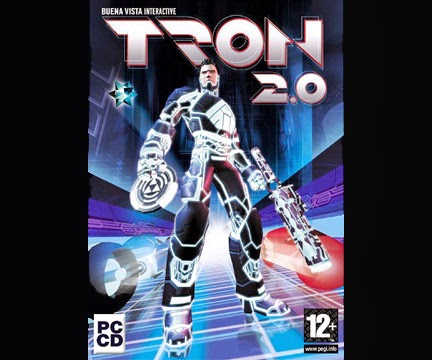 And now TRON 2.0 has arrived four days later on Steam (as of the time this article was written).
And now TRON 2.0 has arrived four days later on Steam (as of the time this article was written).http://store.steampowered.com/app/327740
As I stated in my previous article about the release of TRON Evolution: When TRON 2.0 didn't show up at the same time as TRON Evolution, I didn't hold out much hope of TRON 2.0 seeing any kind of a digital release, any time soon. I'm very surprised to see it follow so quickly.
I would have preferred a GOG.com release. I suppose that could still happen. But for now, it's Steam only.
I'm currently figuring out whether or not all the patches/mods on the All TRON 2.0 Files page, can be made to work with the Steam version of the game. I'll update this article as I discover what works and what doesn't. If LDSO mods need to be updated to work with the Steam version, I'll see about getting that done ASAP.
October 11th, 2014 UPDATE: For people having trouble with TRON 2.0 "forgetting" settings and going to defaults, and also people having trouble getting Killer App Mod v1.1 to install: I have solutions for both on the Steam version of TRON 2.0.
For TRON 2.0 "forgetting" settings and going to defaults:
Right-click on the Desktop, and highlight New on the menu. Then click Shortcut on the next pop-up menu that appears.
Click Browse. Navigate to C:\Program Files (x86)\Steam\SteamApps\common\Tron 2.0. Click on TRON.exe, then OK. Click Next. Then Finish.
Now, right-click the new shortcut you created on the Desktop. Select Properties from the pop-up menu.
Click the Compatibility tab. Put a checkmark in the box named Run this program as an Administrator. Click OK.
YOU MUST USE THIS SHORTCUT THAT YOU CREATED YOURSELF TO RUN THE GAME. If you run TRON 2.0 from Steam, it resets all the settings back to defaults. I'll see if I can eventually find a workaround so that you can run the game within Steam, but for now you have to use this shortcut on the Desktop or in your Start menu.
DO NOT USE THE OPTION IN STEAM TO CREATE A DESKTOP SHORTCUT. This also will reset settings to defaults if you run the game from it.
For those who don't have optical drives and are using the Lithtech.exe shortcut bypass mentioned by me in this Steam forum post, set the Lithtech.exe shortcut to Run this program as an Administrator as well.
For installing Killer App Mod v1.1:
After extracting the contents of ka_mod_v1x1_setup.zip, go into the Killer App Mod folder. Before you run ka_mod_v1x1_setup.exe right-click on the icon. Select Properties from the pop-up menu.
Click the Compatibility tab. Put a checkmark in the box named Run this program as an Administrator. Click OK.
Now Killer App Mod v1.1 will install properly on the Steam version. (This step isn't necessary for the Retail CD version.)
These two steps worked for me. I'll keep testing more of the mods and see how things go.
When Killer App Mod v1.2 is released, I'll ensure it works with the Steam version (and GOG version if one shows up by then). It will automate all of these steps, so you won't have to mess around like this.


 View my complete profile
View my complete profile Contact Me
Contact Me
It will install properly on the Steam version without having to mess around, and it will also incorporate the better Multiplayer fix I had planned to debut with Killer App v1.2. All the other huge improvements will have to wait for KA v1.2, though.